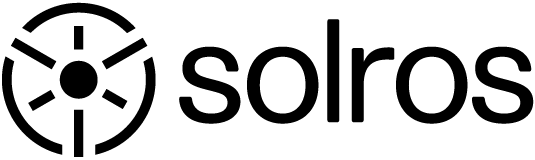Mount
Assemble the system and install it on the mount.
Variations of mounts and mountings can be found here.

Connect cables
Unpack fiber cables and pull them through the hole together with the 220VAC cable from the system.

Install ceiling lights
Attach the light cables to your choice of light and install them in your preferred position.

Connect
Connect the system to 220VAC.

Install app
Download the Solros App to your phone or tablet.
Open app and follow the instructions to start the system
1
2
3
4
5
Previous
Next